Not so recently, i got a Pioneer AppRadio and wanted to install it in my 2013 Subaru STI. It allows you to hook up your smartphone to the radio and run certain apps (such as GPS and Pandora). However, if you’re feeling adventurous, you can root your android and install the ARLiberator app, you’ll be able to interact with your phone directly on the radio screen.
For the installation, i had a few goals:
- It needed to have a very clean installation
- Use existing stock components whenever possible
- I wanted to install a subwoofer, but need to be able to take it out when space is needed
Step 1: Plugs in the console
In the center console, there are two inputs for the stock radio – an aux 3.5mm jack and a USB port. The AppRadio android connection kit has a USB port to provide power for your phone. It also has HDMI to transmit video to the radio screen. So my first task was to hook up the USB and HDMI port into the center console. Unfortunately, the underside of the stock USB port was some proprietary connector, so i went shopping.
I bought the USB / aux component from the Subaru Media Hub Package (can’t find the link), this one had a female USB port on both sides. I also picked up an HDMI female-to-female coupler that came from a from a wall plate for home theaters. You can see the wall plate, a removed HDMI coupler, the new USB/aux component, and its casing.
First step was to remove the 3.5mm aux port, and somehow affix the HDMI coupler. I was able to remove the component from the circuit board with a simple pair of cutters. I then took a utility knife and cut the rubber off the HDMI coupler. Here, you can see the components after removing those. I chose to affix the HDMI coupler to the board using my good ol’ standby – JB Weld epoxy. The tricky part here was ensuring the HDMI coupler was the appropriate height – once inside the casing, the port should be flush with the cover.
After letting the epoxy set for a day or two, i came back and test fit it inside the casing
Of course, the top would not fit over the gap for the HDMI port without some modification. Taking a file and lots of time and test fits, i was able to make the appropriate holes into the cover.
As you can see, it’s not the cleanest job, a bit jagged and i was hoping the HDMI hole would cover the entire circle for the old AUX port, but since it’s in the glove compartment, i’m totally fine with it. It looks less jagged when all put together.
And after running the HDMI & USB cables behind the heater controls, next to the shifter and around the hand brake, i was able to put it in place.
Step 2: The button
Most aftermarket radios have a wire to tell you whether the headlights are on or off. This affects the radio brightness. Logic being: if the headlights are on, it must be night, so the radio display should be dim. However, the headlights don’t stay on without the key, so i always just keep my headlights on. This introduces two scenarios:
- Don’t connect the wire, thus the radio screen will always be at full brightness (bad for night driving)
- Connect the wire, and the radio screen will always be dim (but if it was hard to see, i could, of course, turn off the headlights)
I opted for a third option, add an override button which i can push to toggle whether the radio is bright or dim.
There’s only one open spot from the factory where a button could have gone. In some Japanese specifications of the car, there’s a button for a folding side view mirrors option. Also, this spot is directly below the existing interior lighting dimmer switch. So i decided this would be a perfect spot for my toggle button.
Finding a toggle button that fit in this spot was surprisingly hard. I tried buying some online, but ended up getting ones that were too big or that were momentary switches instead of toggle switches (they are only active while being pressed). Eventually i just went to the auto parts store and looked at everything (EVERYTHING) in the store that had anything electrical related. I found a light up license plate frame that had a red button and green button – it would either light up red or green depending on the button you pressed.
After purchasing the frame, i pillaged the button and put it in place. It just barely fit in the existing gap behind. I bought some low-voltage connectors so that no component was “hardwired” into the car and i used one of those here.
On the front, everything came out looking pretty good. It’s slightly off-center, but hardly noticeable when it’s in place on the car.
I put the connectors on both ends of this wire, and that way i could easily splice into the orange illumination wire.
I then listed the license plate frame in the free section of craigslist and i’ve never received so many requests before. The frame was only 10$.
Step 3: So many wires
Since i wanted to keep the steering wheel buttons functional, i picked up an Axxess steering wheel interface adapter. This requires you to tap into a pin on the factory harness that isn’t part of the standard adapter. So i headed over to ae64.com, and ordered one with the extra wire that i needed.
I also needed to add a new microphone because the factory one wouldn’t work with aftermarket radios. I discovered that the mount for it fit very nicely over the cable cover for my rear view mirror. I then strung the wire above the ceiling liner, down the A pillar and back to the radio.
For this radio, i had every component to hook up, as well as the aforementioned complexities to contend with. This led to the biggest mess of wires for a car radio that i’ve ever seen. There were connectors all over the place:
- the connection to the Axxess unit
- the connection from the Axxess to the radio
- the connection to my button spliced into the illumination wire
- the connection to the factory harness
- the connection to the back of the radio
- the connection to the USB power source
- one final connection for the backup camera indicator, the subwoofer remote, and parking brake sensor.
Here’s an early picture of the harness, which is missing a few of the connectors.
I had to string all of these wires through the crevasses behind the console and it caused quite a mess.
In addition to my wiring harness, there’s also a lot of other wires to be plugged in.
- radio antenna
- backup camera video signal
- HDMI wire
- GPS antenna
- iPod connector
- mic for Bluetooth phone calls
- RCA cables for the subwoofer’s amp
Step 4: The subwoofer
Subwoofers aren’t that tricky to install. They require some finagling as you string wires all the way from the radio up front to the speaker in the back, but generally pretty straightforward. However, i wanted to be able to take it out easily if i needed the storage space. I got some high voltage connectors and hooked them up in between the main power wires from the car & the amp. Then i used one of the existing low voltage connectors for the remote wire
I then screwed this into the side of the (much too large) subwoofer box, so that i can simply unplug the wires and take the sub/amp out quite easily.
Step 5: Outcome
In the end, i’m very happy with how it came out. The installation is clean and there aren’t random wires sticking out of places.








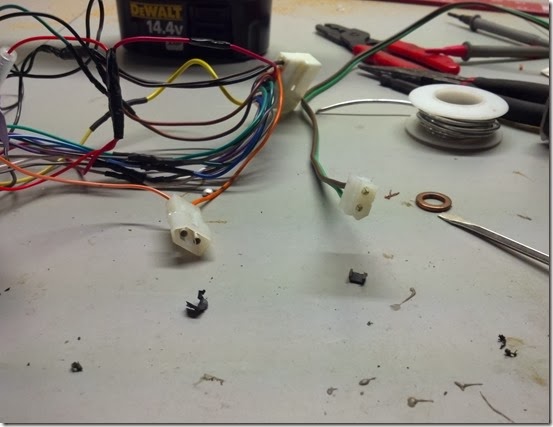









Jumia-Jumia Casino - Jammyhub
ReplyDeleteJumia Casino at Jammyhub - Find 거제 출장안마 the best slots, 김포 출장마사지 video poker, and video 순천 출장샵 Jumia, also known as Jumia 하남 출장마사지 Casino, is a 영천 출장샵 gaming-themed casino with a focus on